FetLife App - Installation Methods of FetLife Open-source App
FetLife is one of the biggest fetish and kink communities in the world. The website has branded itself as a social media platform to explore anything kinky or fetish related. It goes beyond having great profiles like a dating site. Instead, it has a wide variety of features from events listings, to groups, personals, and more. Not to mention a very popular photo and video section.
Unlike many other BDSM dating sites you might be a bit surprised to find that FetLife does not have an app on the iOS App Store or Google Play Store. That doesn't meant that FetLife doesn't have an app. Instead, they have an open-source app that you can download from Github. Let's take a look at the FetLife app to see what it features.
As the Android version and the Apple version of the app are different and have different installation methods we are going to look at them seperately.
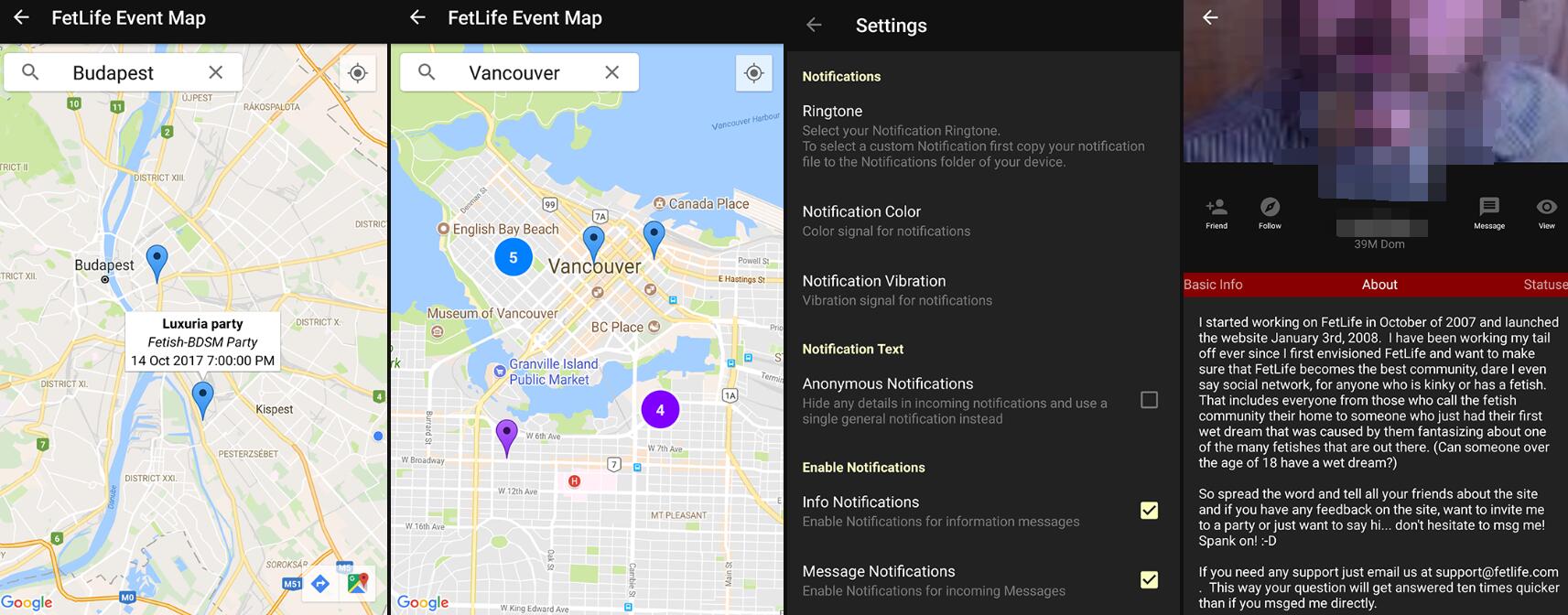
FetLife Android App
Android is far more freindly when it comes to third-party apps. For that reason the FetLife app for Android comes with a lot more features. You will find that it has many of the website features. Here is a feature list:
- Read through your Activity Feed
- Chat/Instant message
- Browse photos from your profile or that of other members
- Upload your own photos and videos
- Use Google Maps to view FetLife events
Installing the Android App
Visit https://github.com/fetlife/android to get a copy of the most recent installation file for Android. Once that is downloaded the process is fairly straight forward.
- If prompted run the installer, otherwise, use your file browser to find the file you just downloaded and run it
- Acknowledge that you want to install a third-party app to your phone
- Some Android Devices may require you to turn on Third-Party Apps in the settings, you should get aprompt window with instructions for this.
- Wait for the installation to complete
FetLife iOS App
The FetLife iOS app does not come with all of the features of the website. Let's take a look at the features it does have:
- View, read, and respond to conversations
- Notifications for conversations
- View reduced profiles for other people
- Safe For Work Mode which blurs photos while you are at work
Installing the iOS App
For the official instructions you can visit https://github.com/fetlife/ios, the official files are also available for download there. To install on an iOS device, follow these steps:
Step 1: Ensure your XCode is up-to-date on your Mac and open Terminal to enter the required code as follows:
- sudo gem install cocoapods
- (Your Computer Password)
- git clone git@github.com:fetlife/ios.git
- cd ios
- pod install
- open FetLife.xcworkspace
Step 2:
- Connect your phone to the computer
- Use the scheme toolbar menu to select your connected iPhone
- Use the Run button to start the installation
- Follow all pop-up instructions
- Enable Trusted Developer, under settings find General and then Profile and then look for your Apple ID. Mark yourself as a Trusted Developer on your device.
Using FetLife on the go is something that a lot of people want. Due to the nature of the app and the limited funding that FetLife has, the easiest way for them was to develop a third-party app. Once instaled you won't have to worry about the app and you will have a fair amount of features. However, if you want to do more with FetLife on your phone or there is a feature you can't use in the app, you can view the FetLife website from your phone's internet browser.

